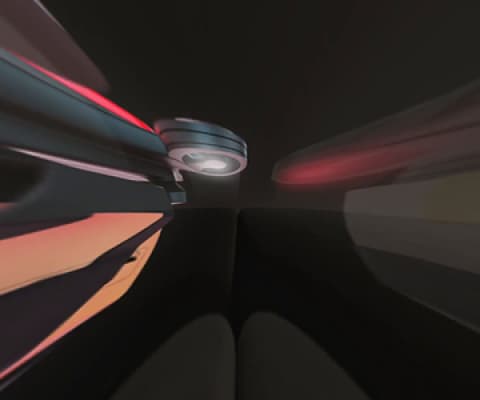Share:
- ACF
- Visual Composer
ACF

Image Source: advancedcustomfields.com
The interface of the Advanced Custom Fields is simple. It lets you create dynamic fields for individual elements of your website. Installation and activation of ACF adds Custom Fields to your WordPress dashboard. From the Custom Fields menu you can take full control of your edit screen & custom field data. The minimalistic interface of ACF can be mistaken for an under equipped website builder. You can make some of the most complex and powerful websites with ACF. The best thing about ACF’s interface is that it doesn’t try to overwhelm you. It only shows the functions that you need. ACF gives you the full control of your website right from header to footer. You can build individual elements of your website with custom fields. There are 25+ different field types to choose from, vis-a-vis. text, image, gallery and WYSIWYG editor. These fields are dynamic. You can use them to give your client an easy way to update their website according to their liking.Visual Composer

Image Source: visualcomposer.io
It has a clean and modern interface which allows you to make basic layouts with ease. The interface lets you work on different elements of the website, right then and there. Visual Composer has a floating window which pops up every time you’re trying to add or edit an element. The window is movable and resizable, you can place it anywhere if it’s obstructing your view. Visual Composer gives you the best of both worlds with its backend and frontend editor. While building, you can easily choose from the ready-made layouts of landing page, call to action page, feature list, description page, service list or a product page. Adding elements in the website is also easy with the element window. The drag and drop visuals come at a cost of short codes. Migrating to another website builder or uninstalling Visual Composer leaves short codes in the content, rendering it unreadable. Fixing these short codes is an another chore on its own.