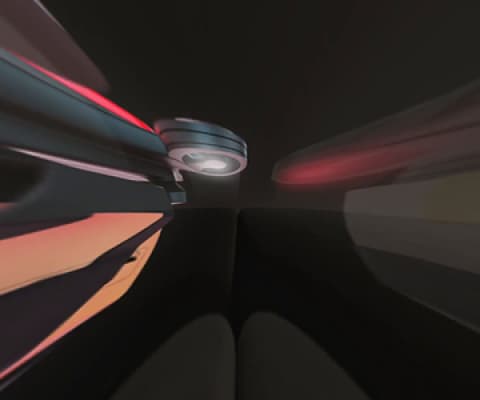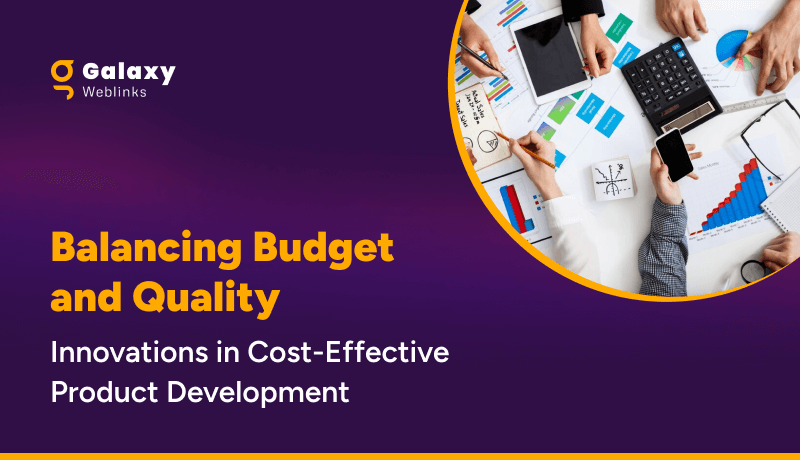If you’ve looked over these tools before, then you’ve probably wondered how they compare when facing off one with another. What’s InVision’s kryptonite? Why Framer X doesn’t play well with other superhero tools? And which is the best tool for web developers? Our article will help you make an informed decision regarding which platform is better suited for your web design team. We’ll walk you through the pros and cons of both platforms and tell you about each of their special features.
InVision Studio’s Strengths
Whether you and your team use Macs or PCs, InVision is available for both and allows for collaboration with a team in real time. Each collaborator has their own mouse, so you and your team can be working on the same project at the same time without worrying about only one person having control at one time. InVision Studio is incredibly teamwork friendly with their real-time version updates, permission management, and version control. You can also easily share components because their component library is built directly into the InVision Studio.
InVision’s Live Share interface even allows a VOIP chat and a free hand-drawing tool for making sketches within the program itself. It also syncs up to the rest of the InVision platform and can be created and managed on the cloud, making it all-encompassing. And, it’s easy to include team members from start to finish on any project.
They provide an indefinitely free trial, but it is limited to just one project, but that’s more than enough time to test out all of the platform’s capabilities.
- Prototyping is seamless with InVision as you can drag and drop items from a comprehensive gesture list with instant playback and the ability to preview your work directly in Studio. It even simulates designs in a web-browsing experience for clearer UX previewing.
- Integrated animations give you a frictionless experience. Not all pages and animations have to be static, right? These animation tools can help bring your pages to life for better UX.
- Responsive design is music to every designer’s ears but add in an adaptive layout and it sounds so much better. InVision has advanced pinning and percentage geometry with responsive element flow, so it won’t matter whether your customers prefer desktops, tablets, or mobile devices when your designs look stunning on them all.

InVision’s Superpower
InVision has an amazing public API with a library filled with UI and UX kits, icons, and apps, which will make your UX seamless.
InVision Studio’s Weaknesses
InVision’s kryptonite is that it’s on the pricier side, which may seem a little too high for simply being a hosting platform.
Since it’s a tool for building click-through prototypes and getting feedback on them, you cannot make designs in the platform itself, but rather have to make designs in another app and upload them.
Unlike Superman, InVision doesn’t always play well with other tools and that could be tedious. It does have all-in-one environment but because it doesn’t integrate with other tools, sometimes it can be an issue.
InVision’s Cons at a Glance
- Pricier for primarily being a hosting platform
- Designs have to be uploaded from an outside source
- No integration with outside tools
Framer X’s Strengths
If some of your team is newer to design or you have interns, then teaching them how to use complex design tools may not be very appealing. However, Framer X uses CoffeeScript for defining its animations so it has a low learning curve for newer designers and can even be used by non-programmers.
Framer X is already integrated with Framer Generation, so you’ll be able to import layers directly from Adobe Photoshop and/or Sketch. As you put your work together, you’ll be able to see an instant preview of the animation you’re currently making, giving you some real-time, visual feedback on your work. It also has drag and drop animations for data and rich media elements. It is all backed up by code so that you’re closer to development.
The SVG-based vector editing toolset that Framer provides has predictive snapping, curve bending, and angle locking to give your vector drawing a powerful edge.
You can prototype with high-fidelity flows on an infinite canvas with pop-up modals and slide-in overlay menus. You can also add horizontal and vertical scrolling in the same frame. It supports animation and interaction prototyping for multiple devices with 8 pre-installed devices from desktop, web apps and mobile platforms to choose from. You can create your own unique setup fairly quickly. Add that with their built-in, 60FPS transitions and you have a solid toolset.
It’s also easy to use. If you’re familiar with Sketch, then Framer X will be a breeze. They have Stacks, too, which allows you to easily create customizable lists and tables with automatic distribution and alignment.

Framer X’s Superpowers
Like Batman, Framer X has a belt of gadgets for its superpowers. They have advanced features that include their Frame Tool for responsive layout, Stacks to help with grids and lists, and interactive Components. These components are also built into their codebase, React, which will make your prototypes feel real.
Framer X’s Weaknesses
It’s only compatible with Mac with no version for Windows or Linux. And since Framer uses CoffeeScript for UI app prototyping, it can be a problem for those who haven’t ever learned CoffeeScript before as they would have to learn a whole new programming language.
Collaboration is also weak for framer X as you can’t upload your prototype to the cloud or download it for offline use. You still have a share link, but once you close your project, that access closes off.
Framer X’s Cons at a Glance
- Mac only
- Learning curve if you don’t know CoffeeScript
- Weak collaboration/sharing tools
Conclusion
As you can see, there’s no true winner in a battle between Batman and Superman. But, we always have our favorites. Framer X will be a favorite of Mac users — similar to Batman, it doesn’t open up to just any other computer hero. And if you already know CoffeeScript, then Framer X will be a walk in the park for you.
On the other hand, InVision’s has advanced pinning and percentage geometry. Its responsive design is like Superman’s heat vision. Like Superman InVision is best for teams. And, just as Superman can power in with other members in Justice League, Invision can be used by both Mac and PC owners as it has really strong collaborator features.
Which do you prefer, Batman Framer X or Superman InVision? Vote in the comments and if you like this article, go take a look at our blog page for more content!