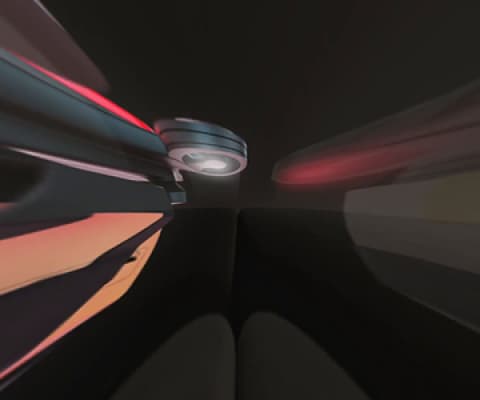All WordPress sites are made different, and they all react differently when exposed to different kinds of stress and scenarios. The speed and performance can be attributed to various factors. Fortunately, there are some guidelines for a robust foundation and optimum performance. These guidelines will also help you improve user experience and search rankings. The latest in the line of these guidelines is Google Core Web Vitals, which helps measure User Experience quality.
Talking of UX, here is a blog that we recommend for UX tweaks to improve customer retention by DesignRush.
Before we go further to understand what Google’s CWV metrics mean for your WordPress websites, here is a primer on Google Core Web Vitals.
Understanding Page Load
Let’s understand the fundamentals before we get down to tweaking for speed and performance optimization. This is what goes behind every page load:
>>Server receives request
>>If HTML is cached the server responds instantly, if not then it takes time to build it
>>Browser reads through the HTML and makes a rough outline
>>Browser loads CSS from the HTML, if any
>>Browser loads JavaScript if required
>>Browser matches styling with the outline
>>Images and other elements load as encountered
>>Font files are applied to the text
While all of this is happening in the backend, it’s easy to take page loads for granted. It only becomes a problem when it’s taking more time than usual. Performance metrics can help you identify problem areas and take actions accordingly and subsequent optimization can shave seconds off of your load times.
Optimize your hosting environment
Poor performance can be caused by various factors. But in most cases slow page speeds can be attributed to the hosting environments and time it takes for servers to respond. Since the server has to load the WordPress framework, connect the database, and process content into its final structure, all in an instant.
Cached pages are instantly available to the visitors and the server doesn’t have to generate fresh pages upon each page request. An ideal approach would be to go with a hosting solution that provides a caching facility. WPEngine and Pantheon are such options for WordPress needs.
Keep a check on resources needed to render a page
Even after receiving the HTML, the browser doesn’t show anything until it figures out how everything needs to look. That includes downloading and parsing stylesheet data. These are additional files that can be kept in check to render things faster.
Best practices to keep resource dependency in check:
- Use a pipeline to compile scripts and styles into single resources. Similarly, you can also combine all of your JavaScript and CSS into single files using plugins.
- Reduce the number of font file downloads. The lesser the number of custom fonts used the better.
- Make use of critical CSS/fonts that load in the order of their appearance on the viewport.
Keep everything up-to-date
When the caches expire, the pages regenerate and the page loads all over again. Large monolithic site builders like DIVI or WPBakery add to the loading time as they add numerous database calls to every page on the site.
Audit your installed plugins and see if they are contributing to slower load times. Update all your plugins for security and performance purposes as bugs or flaws can be used as a backdoor for attacks.
Hosting and managing WP Servers
Apart from cosmetic optimizations, you can get more control and performance out of your WordPress website by hosting and managing your server. In case you’re thinking of getting your server, these techniques will help.
- You can reduce the number of data calls needed to generate a page via object caching.
- WordPress loads and compiles several PHP files while building a page. Using OPCache to store compiled code will improve your page generation time.
- Use a reverse proxy for page caching. You could look at tools like Varnish and NGINX for that.
Wrapping Up
We are yet to see the major implications on search rankings of this algorithm update but we suggest that you incorporate all these updates on your WordPress website. The optimizations and tools that we have mentioned here will only help you to keep your site up and running and faster than ever.
About Galaxy Weblinks
We specialize in delivering end-to-end software design & development services and have hands-on experience with popular front-end and back-end frameworks. Our back-end and front-end engineers also help in improving security, reliability, and features to make sure your business application scales and remains secure.