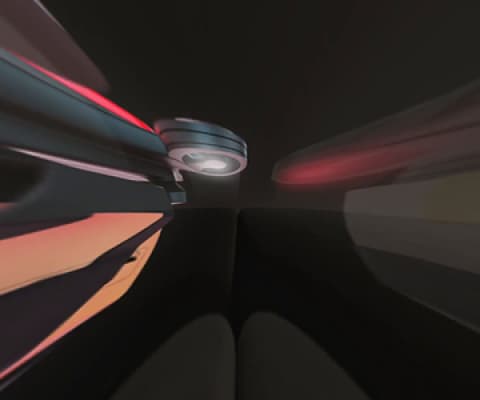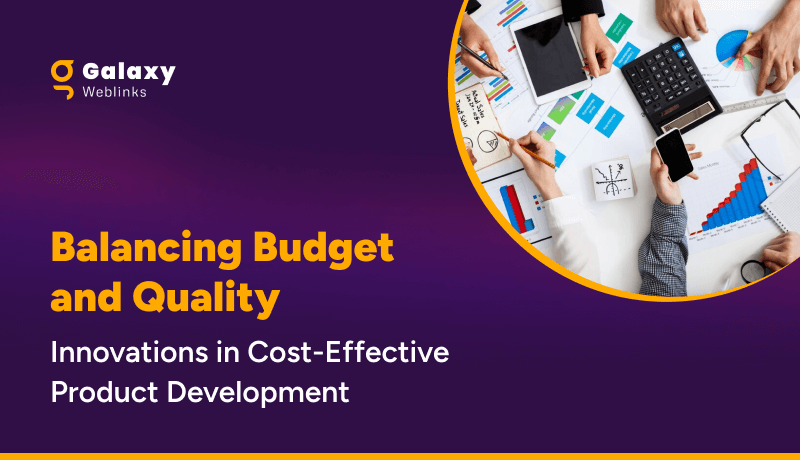UX deliverables are a key part of building any application/product or enhancing an existing one. They may vary depending on the methods used, project, budget, and user demands, as every product is different. This, in turn, also impacts the communication between the designer and the client. Early on in the project, before the designer can share a mockup or prototype, it is common for designers to wonder what to share with clients and how often.
‘What do I show to my clients? What do they want to see? Are they concerned about my work process? When to be an open book and when to keep things to myself?’
This article lists the 7 most common deliverables created or produced by UX designers while making a new product.
These deliverables are ‘good-to-have’ in any and every project. They keep designers on track while ensuring that the clients, project managers, and designers are on the same page.

UX deliverables provide a clear foundation to build your designs on when you’re elbow-deep in developing your application, site, or any product.
Competitive Analysis Reports
An analysis of competitor’s products to map out their existing features in a comparable way. It helps UX designers to identify opportunities to innovate in a given area and understand industry standards.
Tip: A useful starting point for identifying strengths and areas for improvement is user experience heuristics. Heuristics include readability, consistency, clarity of text and labels, efficient navigation, etc.
Personas and UX Research Reports
With personas, you can easily empathize with users throughout the design process. The most effective personas are created from observation data and in-depth user interviews of real users. A good persona supports the UX research group!
The user research reports help in communicating research aims and methods, as well as getting buy-in from stakeholders. It’s also a great tool to translate the research findings into actionable items. They help in keeping everyone on track during the research project.
Pro Tip: There are many types of user research tools and techniques available like QuestionPro or LimeSurvey (survey tools), and FullStory or Hotjar (user session recording tools).
User Flow Diagrams and Product Roadmaps
Sketches are simple depictions of a design concept. They can be quickly employed because only paper and pen are necessary for their creation. They are also easily shared between designers and also between users and developers.
Similarly, a product roadmap is a product’s evolution plan with prioritized features. It could be sticky notes, a diagram, or a spreadsheet. UX designer shares the product strategy with the team that needs to be applied to achieve its vision.
Tip: Limit the number of decision points to make it clutter-free/ less complicated. Make sure the scope of the user flow diagram covers a single goal or a single task of your user.
Static Wireframes
Showing your client a visual before you get into the details of the design can save you a lot of hassle. Draw a wireframe in a notebook and take a snapshot to share with your client or use tools like Figma, Invision Studio, etc. Their main purpose is to display the arrangement of the content, expected user behavior, features, and website layout.
Wireframes can also be presented as digital illustrations that represent the organization of the website/app. They can be particularly beneficial in saving a lot of time and money because they are easy to make and adjustable to work with.
Tip: If you plan to present a wireframe to the team, try to keep Wireframes simple and include annotations that help to create context and quickly deliver key ideas.
Interactive Prototypes
With tools such as Figma, Invision, and Adobe XD, the interface design level deliverables include interaction prototypes by default. Static images just cannot convey that interaction feeling. You’ll always find many small interactions or design adjustments only after you build the interactive prototype.
An internal review of a product prototype allows everyone on the team to see how things will work, and how an actual user interacts with it. It also helps users test a product that feels 100% real, provides ideas, and gives valuable feedback.
Tip: Test prototypes on real devices as much as possible, as nothing can replace experiencing designs better on a real device.
Mood Board and Visual Design
Have you ever heard from your client wanting a site that was ‘edgy, yet safe, but also cool and blue, but not icy or depressing hospital-scrubs-blue’? A mood board is a great tool for checking that your idea of the site’s look and feel matches your client’s.
Visual design is the last step before handoff to developers and the phase where a style guide and final specs are crafted. UI style guides are generally a series of guidelines or visual references or component libraries to help designers define or set the typography, UI elements, and interactions. This ensures product consistency across different design teams, companies, and brands.
-Combined design inception worksheet
Tip: Mood Boards should be visually stunning collections of ideas, full of textures and images that transform your pitching experience at the start of a project. Whereas, a design style guide can be generated in a few seconds from Sketch, and design-handoffs can be possible easily with Zeplin.
Hopefully, you now have a good idea of what a UX designer has to deliver or communicate with stakeholders.
If you’re thinking ‘we do not have enough experience to deal with this’ or “what if I don’t have enough time”, contact us to get a free UX consultation.
About Galaxy Weblinks
We specialize in delivering end-to-end software design & development services. Our UI/UX designers are creative problem-solvers with a decade of experience in all facets of digital and interactive design. We create compelling and human-focused experiences delivered through clean, and minimalist UI.